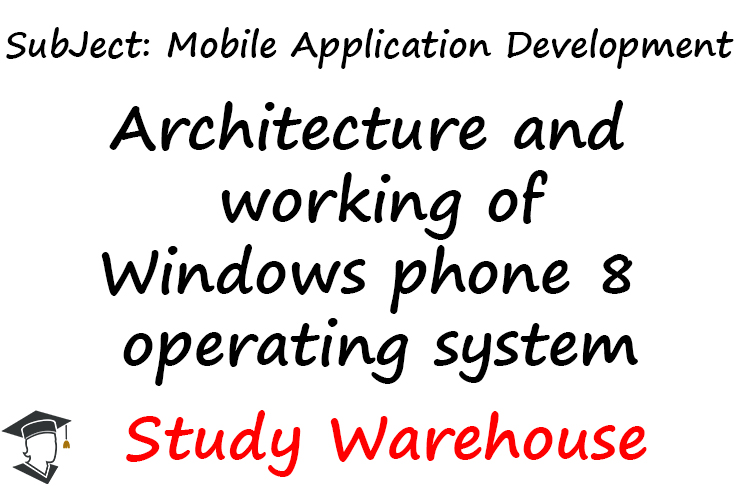
Architecture and working of Windows phone 8 operating system
Okay, there has to be a good descriptive picture the WP8 kernel, as it has been a huge advertisement point for the whole unified model for Windows and Windows Phone. Or that’s what I thought until I tried to find one for almost a day with no success. Maybe I’m not the only one, and I thought I draw my own version based on all the information I could dig up (almost only good source was the Windows Phone Internals Preview 1), mixed with some BUILD videos about Windows 8. As amazing it is, there’s absolutely nothing in MSDN about the kernel structure of WP, so here’s something for those with the endless thirst for knowledge:

Above the shared core sits the Windows Phone 8 system, with prebuild apps like people hub and Music & Videos, Windows Phone Shell, Connection management and Platform services etc. The platform services itself consists of four major elements, which provide services to all applications.
Package Manager is the part which handles the lifecycle of an application from installing to uninstalling, and the metadata while it’s installed on the system. That data includes information about pinning and extensibility points the app has registered.
Execution Manager handles the applications and background agents and their execution logic. It is responsible for creating the host process and application state messages, such as app startup/shutdown and deactivation.
Navigation Server is handling all the moving between foreground applications on the phone. It handles it by telling execution manager what application to launch or reactivate and keeps track of the navigation stack.
Resource Manager monitors the system resources of all the active processes and enforces constraints on them, focus on CPU and Memory. If the app is misbehaving, Resource Manager can terminate the app to ensure the stable and quick response of the phone.