What is install res 1028 dll and Eula 1028 txt files? Should I Delete it?
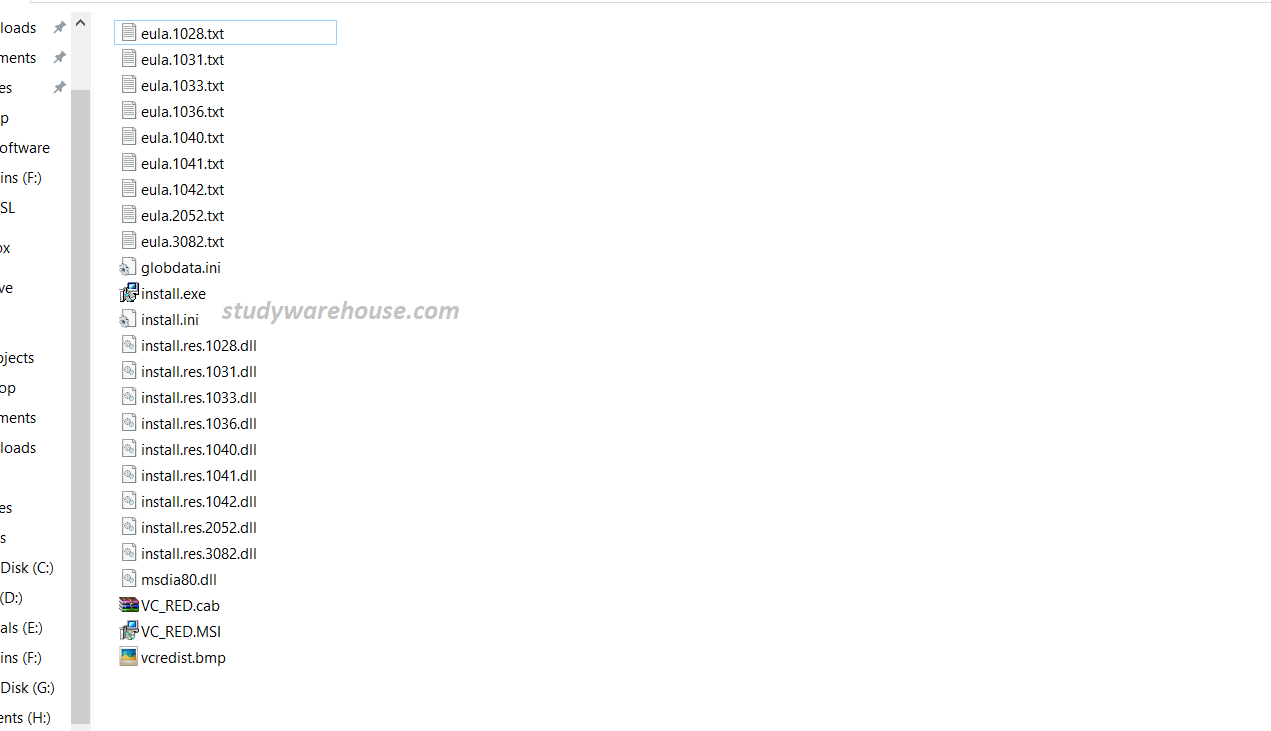
The install.res.1028.dll (Install res 1028 dll) and Eula.1028.txt (Eula 1028 txt) is just a small part of an entire set of temporary files that are automatically generated on the root directory of the drive that has the largest available space (from the entire system). These files are known to appear right after the Installing the Visual C++ 2008 Redistributable Package (VCRedist_x86.exe, VCRedist_x64.exe, VCRedist_ia64.exe) for Visual Studio 2008 RTM.
What is install res 1028 dll and Eula 1028 txt files? Should I Delete it?
Why does this happen?
This is definitely not normal behavior. The apparition of these files on the disk with the largest free space is the result of a known bug of VCRedist that was fixed in ulterior DirectX Redistributable Package releases.
These files are generated by the installer and are supposed to be generated inside the temp directory. Instead, the files get erroneously generated on the root directory of a drive that has the most amount of available space.
Read Also: How to Disable Automatic Updates in Windows 10
Are the files safe to delete?
Yes. The files are completely unnecessary and can be safely deleted from your system. Any other Windows component including the runtime library will not be affected by the deletion of these files. Following files are generated on the root directory of a drive that has the largest available space in the system :
install.exe
install.res.1028.dll
install.res.1031.dll
install.res.1033.dll
install.res.1036.dll
install.res.1040.dll
install.res.1041.dll
install.res.1042.dll
install.res.2052.dll
install.res.3082.dll
vcredist.bmp
globdata.ini
install.ini
eula.1028.txt
eula.1031.txt
eula.1033.txt
eula.1036.txt
eula.1040.txt
eula.1041.txt
eula.1042.txt
eula.2052.txt
eula.3082.txt
VC_RED.MSI
VC_RED.cab
Resolution
These files are unnecessary and can be safely deleted from the system. The functioning of the runtime library will not be affected by this.
Its a known bug and is fixed in VS2008 SP1.
This is a problem with a VCRedist for the RTM version of VS 2008. Developers should be using a later version. See Latest Supported Visual C++ Downloads
For example, for Visual Studio 2008, you should be using: Microsoft Visual C++ 2008 Service Pack 1 Redistributable Package MFC Security Update
Recent Posts
Inspiring Young Minds: Writing, Websites, and Unleashing Creativity
In a world brimming with digital possibilities, inspiring young minds to express themselves through writing…
Why SEO is Essential for Business Growth: Tips for Growing Your Website
In today's fiercely competitive digital landscape, understanding why SEO is essential for business growth and…
10 Free Online Courses from MIT
Dive into the world of knowledge with "10 Free Online Courses from MIT"! Presented in…
10 ChatGPT Prompts to create your CV
Welcome to "10 ChatGPT Prompts to Create Your CV." Crafting a compelling CV is essential…
StellarWP: Elevating Your WordPress Experience with Eight Exceptional Products
Welcome to our exploration of StellarWP, where we embark on a journey to elevate your…
The Events Calendar: Your All-in-One Solution for WordPress Event Management
Managing events on your WordPress website can be a juggling act. Juggling event details, promoting…